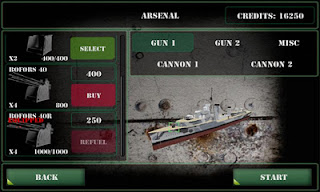9:58 AM | Edit Post
9:35 AM | Edit Post
the New Custom Rom for galaxy s5360 young release now !!! YEAAA...cyanogen mod7
Read More >>
- Download the ROM and the kernel Download
- Flash the kernel
- Copy it to Zip file sdcard
- reboot to Recovery
- Wipe data/cache/everything
- Choose the zip file
- flash it
- tarraaa.....:D
9:15 AM | Edit Post
Rom Toolbox pro .apk
ROM Manager
Set minfree values and select from presets
Read More >>
free DOWNLOAD here
Features :
ROM Manager
- Install full ROMs and other zips from a growing list of ROMs
- Create, manage and restore nandroid backups
- Wipe data, cache, dalvik-cache, battery stats
- Install a ROM from your SD card
- Batch backup & restore
- Automatically backup apps when they are installed
- Automatically delete backups when uninstalled (off by default)
- Send backups via gmail/email or dropbox
- Sort backups by already installed, same as installed, older versions, etc.
- Backup/restore app data
- Backup/restore Android Market link
- Task manager
- View memory usage
- Show/hide different processes
- Automated batch uninstaller
- E-mail your apps to friends
- Share with other applications which accept text (SMS, facebook, google reader, etc...)
- Move *any* user app to the SD card
- Freeze/Defrost system & user apps
- Market Doctor (Link *any* app to the Android Market)
- Break market links
- Clean up dalvik-cache
- Zipalign all apks
- Fix permissions on all apps
- Wipe data or cache for apps
- Force close apps
- Access the whole of android's file system (including the elusive data folder!).
- Batch copy/paste, zip, tar, delete, move any file or folder
- Change file permissions and ownership
- View, edit and share files
- Add new files & folders in any directory
- Create and run scripts as root
- Download & run new scripts from an ever-growing list
- Choose to block ads, porn, casino & risky sites
- Add new sites to the hosts file
- Use custom IP
- Select the default install location for apps
- Install custom fonts to your whole device from a list of over 150
- Set fonts as favorites and send them to friends
- Install custom boot animations from over 100+
- Preview boot animations
- Backup & preview your current boot animation
- Change your battery icons in the status bar to a custom one from a list of 150+
- Change your boot logo (splash screen) for supported phones
- View a list of themes for the CM7 theme chooser
- SetCPU and scaling governor
- Apply cpu at boot
- View cpu info
- Easily edit your build.prop
- Change lcd density, improve battery life, increase performance
Set minfree values and select from presets
Apply minfree at boot
SD Boost
Increase the speed of your SD card
Sysctl Tweaks
Easily modify sysctl values
SD Boost
Increase the speed of your SD card
Sysctl Tweaks
Easily modify sysctl values
8:52 AM | Edit Post
mobile word game Words With Friends Free is now available on Android.YEAAAA....!!!
Texas Hold 'em Game on Facebook, with 6 million daily players, now on your Android phone! Play LIVE against your friends! Choose a seat at a 5 or 9 person table with blinds up to a million chips or compete in Sit-N-Go tournaments. Win up to $1 million chips in the Daily Lottery!
free DOWNLOAD here
Read More >>
Texas Hold 'em Game on Facebook, with 6 million daily players, now on your Android phone! Play LIVE against your friends! Choose a seat at a 5 or 9 person table with blinds up to a million chips or compete in Sit-N-Go tournaments. Win up to $1 million chips in the Daily Lottery!
free DOWNLOAD here
8:38 AM | Edit Post
ICS Aura V1 Final
Features of ICS Aura V1 Firmware:
-Based on DXKL2(testing on DDKK1)
-De0dexed
-Zipaligned
-DSP Manager
-Auto Zipalign at Every Boot
-init.d & Busybox Support
-Sqlite3 added
-sqlite.so & ssqlite_ini.so from ICS
(Improves Performance)
-Removed Samsung Bloatware
-added miui music player
widget
-miui compass
-miui themed 10 analog clocks
-ics google search widget
-ZEAM launcher
free DOWNLOAD here
HOW TO INSTALL
1. Copy the ROM on the card rom
2. Shut down the recovery by pressing the Volume up + Home + Power
3. Installing CWM. Choose apply update from sdcard, CWM file selection - Yes
4. Choose wipe data / reset and wipe the cache partition-Yes-Yes (do not skip this step)
5. Select Install from sdcard zip
6. Choose Select zip from sdcard
7. Select ROM v1 aura final.zip ice-Select Yes
NOTE:
8. Wait finished, press Back to return to the main menu.
9. reboot system now. Done
8:10 AM | Edit Post
This is an update to your firmware with new user interface and tweaks.
This needs to erase all your phone's data to continue. Following are the steps:
How to Install ROM
1.Install Clockwork Mod Recovery From Here
2.Download Rom and Save To Your Sdcard.
3.Boot into Recovery.
4.Do a Data Wipe.
5.Select "Install Zip From Sdcard"
6.Flash Clockwork Mod.
7.Wait for the Rom to be Installed.
8.First Boot Will Take Time be Patient.
9.Enjoy !!
Creed's Rom v2.5 Features :
*Adb/Hard Root - Access to Android Commander
*Soft Root- SU
*Pre Deodexed
*ZipAligned
*Maps With WorldWide Navigation
*Bloatware Removed
*BusyBox Support
*Message App:
-No Auto Sms To Mms Conversion
-No Receipient Limit
-Built In 5 Theme
*Touchwiz App(Samsung Home) :
-Transparency Level Increased
-Alphabetical Auto Arrange
-Landscape Orientation Intoduced
*Auto Brightness Option in Display
*Boot Animation Enabled
*Custom Boot Animation Added
*Custom Power On Sound
*Reduces Startup Time ~Less Than 13 seconds
*14 Status Bar Toggles
-All 5 From Samsung(Wifi,B/T,Soung,GPS,Orientation)
-Data
-Lockscreen-Off
-FlashLight
-Shut Down Options
-Reboot,Recovery & Download modes
-Airplane Mode
-Brightness
-Auto Synchronise
-Screen Timeout
(Note: Select Your Toggles and their order from Menu>Quick Panel Settings App)
*Swipe To Remove Notification
*ICS Circle Lock (from stock)
*More Bloatwares Removed
*20mb less size that before
This needs to erase all your phone's data to continue. Following are the steps:
1.Install Clockwork Mod Recovery From Here
2.Download Rom and Save To Your Sdcard.
3.Boot into Recovery.
4.Do a Data Wipe.
5.Select "Install Zip From Sdcard"
6.Flash Clockwork Mod.
7.Wait for the Rom to be Installed.
8.First Boot Will Take Time be Patient.
9.Enjoy !!
Creed's Rom v2.5 Features :
*Adb/Hard Root - Access to Android Commander
*Soft Root- SU
*Pre Deodexed
*ZipAligned
*Maps With WorldWide Navigation
*Bloatware Removed
*BusyBox Support
*Message App:
-No Auto Sms To Mms Conversion
-No Receipient Limit
-Built In 5 Theme
*Touchwiz App(Samsung Home) :
-Transparency Level Increased
-Alphabetical Auto Arrange
-Landscape Orientation Intoduced
*Auto Brightness Option in Display
*Boot Animation Enabled
*Custom Boot Animation Added
*Custom Power On Sound
*Reduces Startup Time ~Less Than 13 seconds
*14 Status Bar Toggles
-All 5 From Samsung(Wifi,B/T,Soung,GPS,Orientation)
-Data
-Lockscreen-Off
-FlashLight
-Shut Down Options
-Reboot,Recovery & Download modes
-Airplane Mode
-Brightness
-Auto Synchronise
-Screen Timeout
(Note: Select Your Toggles and their order from Menu>Quick Panel Settings App)
*Swipe To Remove Notification
*ICS Circle Lock (from stock)
*More Bloatwares Removed
*20mb less size that before
7:06 AM | Edit Post
Genres:Action
Added:23.09.2012
Download game Galaxy Assault free:
Selected phone: Samsung S5360 Galaxy Y
The most suitable versions of the game for Samsung S5360 Galaxy Y
For Android 2.0 and higher [20.2 MB][apk]
9:59 PM | Edit Post
Genres:Action
Added:23.09.2012
Download game Hms destroyer free:
Selected phone: Samsung S5360 Galaxy Y
The most suitable versions of the game for Samsung S5360 Galaxy Y
For Android 2.1 and higher [17.2 MB][apk]
Subscribe to:
Comments
(Atom)

.jpg)








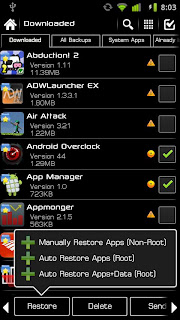
.jpg)